Das MAX7219 4x64 LED Matrix Display, kann in der LetsGoInk Ardublock Version leider nicht mit fertigen Funktionen Programmiert werden, die Initialisierung und das Setup muss mit Code Blöcken realisiert werden. Die Seite wird noch ergänzt, es ist noch nicht aller Code zum kopieren verfügbar.
Einfachen Text und Variablen anzeigen:
Video:

Code im globalen Bereich:
#include <MD_Parola.h>
- #include <MD_MAX72xx.h>
- #include <SPI.h>
- #define HARDWARE_TYPE MD_MAX72XX::FC16_HW
- #define MAX_DEVICES 4
- #define CS_PIN 3
- MD_Parola myDisplay = MD_Parola(HARDWARE_TYPE, CS_PIN, MAX_DEVICES);
- //PA_LEFT, PA_CENTER, PA_RIGHT
- //TEX myDisplay.print("HALLO");
- // Variable myDisplay.print(var);
- //DIN_PIN 11, CLK_PIN13
Code im Setup:
- myDisplay.begin();
- myDisplay.setIntensity(3);
- myDisplay.displayClear();
Code im Loop:
- myDisplay.setTextAlignment(PA_CENTER);
- myDisplay.print("HALLO");
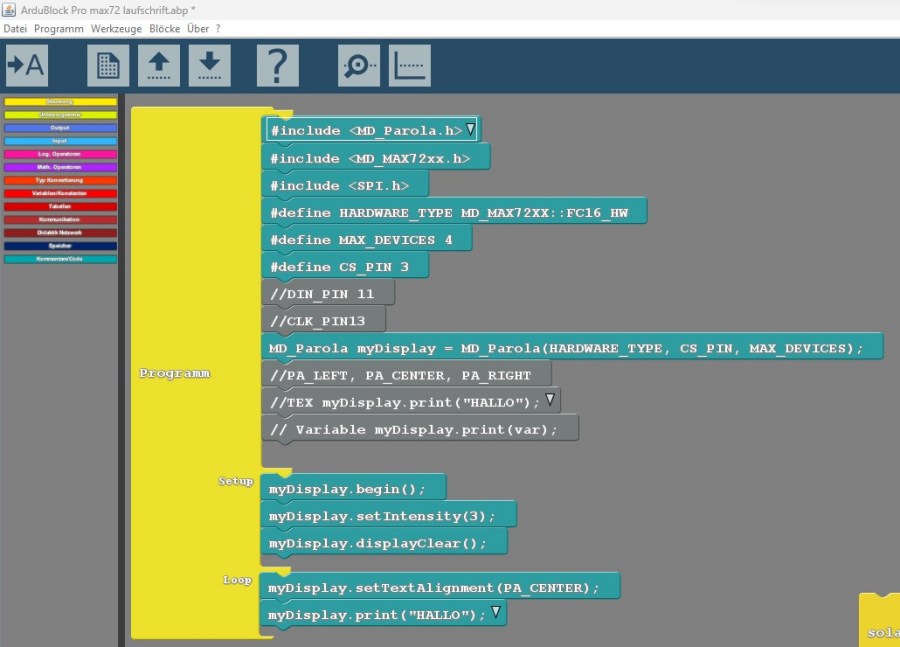
Einzelne Punkte der LED Matrix ansteuern:
Video: 
Code im globalen Bereich:
- #include "LedControl.h"
- LedControl lc884=LedControl(11,13,3,4);
- //DIN_PIN 11, CS_PIN 3, CLK_PIN 13
Code im Setup:
- lc884.shutdown(setvar,false);
- lc884.setIntensity(setvar,8);
- lc884.clearDisplay(setvar);
Code im Loop:
- lc884.setRow(0,0,B11111111);
- lc884.setRow(1,2,B11111111);
- lc884.setRow(2,4,B11111111);
- lc884.setRow(3,6,B11111111);
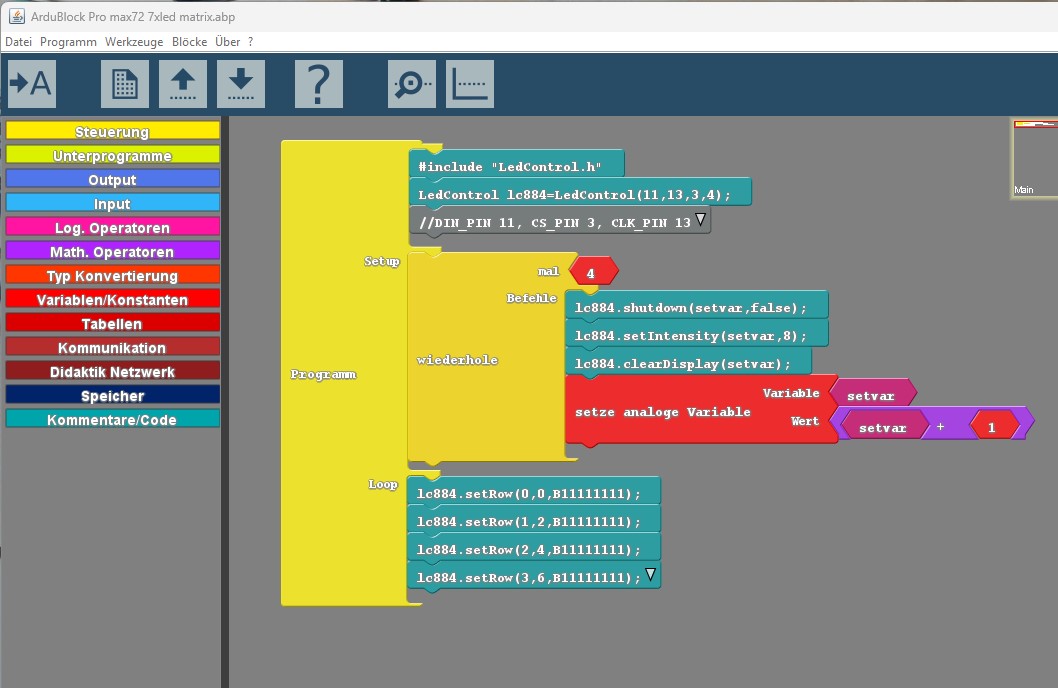
Laufschrift anzeigen:

